Just purchased StackSocials Mac Bundle 3.0 Ft. Camtasia 2 for $11. I purchased it mainly for Camtasia 2, a screen capture utility used for screencasts (video tutorials of computer programs). It is a PC port to the Mac of an excellent package. The main competition on the Mac is ScreenFlow.
But since both cost $99 and I got it for $11 I can’t complain even if I don’t use it much.
Year: 2013
Playing music on the Mac
Just installed version 1.0 of Vox a lightweight music player for OS X.
I like it a lot, even through it initially crashed a lot.
Solution is at https://www.macupdate.com/app/mac/24852/vox
– Open /Application folder.
– Locate Vox.app
– With control+click (right click) on Vox icon select ‘Show Package Content’
– Open enclosed folder Contents->XPCServices
– Remove com.coppertino.Vox.GNTPClientService.xpc
– Restart Vox
For today only I think, you can unlock the radio function for free – http://coppertino.com/vox/unlockradio.php?code=VOXRUMORS
To get around sandbox restrictions, an add-on for hardware control is downloadable at http://coppertino.com/vox/addon.html
Just reinstalled Windows 8 on my PC
It seems OK once I installed classic start menu
Statistics and Programming Tutorials
From my point of view I am only interested in three languages for stats, R, Python and Excel. Excel I won’t cover here, but there are many fine books on it on Amazon.
R and Python are free open source languages. R is a language for statistics, whilst Python is a more general purpose programming language.
I prefer the syntax of Python over R any day, but for statistical modelling and making pretty graphs, R has a great mindshare.
Books about Python and statistics
Think Bayes – Think Bayes is an introduction to Bayesian statistics using computational methods. This version of the book is a rough draft. The author is making the draft available for comments, but it comes with the warning that it is probably full of errors.
Think Stats: Probability and Statistics for Programmers – Think Stats emphasizes simple techniques you can use to explore real data sets and answer interesting questions. Think Stats is based on a Python library for probability distributions (PMFs and CDFs). Many of the exercises use short programs to run experiments and help readers develop understanding. Most introductory books don’t cover Bayesian statistics, but Think Stats is based on the idea that Bayesian methods are too important to postpone. By taking advantage of the PMF and CDF libraries, it is possible for beginners to learn the concepts and solve challenging problems.
Think Python: How to Think Like a Computer Scientist – Think Python is an introduction to Python programming for beginners.
R
R is used a lot in academia and science. A lot of online stats courses use R for teaching statistics.
A Crash Course in R | (R news & tutorials)– single program with many examples of syntax
Getting staRted with R. | (R news & tutorials) – lots of links to good tutorials
twotorials by anthony damico – excellent tutorial screencasts on R
Flowingdata Tutorials – Flowing data is a great site, not just for R, but statistics and presentation in general
The Guerilla Guide to R – It’s basically a number of Stack Overflow links organized and ordered in a way to help R programmers learn their way to the next level. If you are proficient in R, I hope these resources will help you get closer to being amazing. If you are just getting started with R, I’d suggest adding this page to your bookmarks and returning when you are familiar with the basics of R programming.
This “book” essentially writes itself since most of the experts (and peer-reviewers) are answering the questions. Most of the questions are “real-world” and are asked by novice or intermediate programmers.
Books
IPSUR – Introduction to Probability and Statistics Using R – a textbook written for an undergraduate course in probability and statistics.
Learning Statistics with R | Computational Cognitive Science Lab – A free book form the university of Adelaide, designed for an introductory statistics class for psychology students, using the R statistical package as the primary tool
Introduction to Data Science – This book provides non-technical readers with a gentle introduction to essential concepts and activities of data science. For more technical readers, the book provides explanations and code for a range of interesting applications using the open source R language for statistical computing and graphics.
Available in PDF and ibook format
Reader is dead, long live ?
Google Reader dies tomorrow. The king is dead, long live the pretenders
TidBits – The state of Google Reader Replacements
The Feed Reader Reviews: Feedl
The Feed Reader Reviews: Feedbin
The Feed Reader Reviews: Newsblur
http://readerisdead.com
iOS Readers
http://www.macstories.net/news/mr-reader-2-0-adds-support-for-feedly-feed-wrangler-fever-and-more/
Bye-bye, Google Reader: Alternative RSS solutions for Mac and iOS users
Lion of the Sun
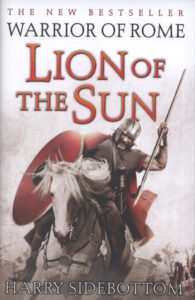
Just finished the third book, Lion in the Sun. Those Romans had it tough. These days the US Military is spending north of 20 billion plus on air conditioning for its troops!
The third book in the Warrior of Rome series – Lion of the Sun
In Mesopotamia, AD 260, Ballista faces yet another enemy, the man the Syrians call The Lion of the Sun, in this third novel in the ‘Warrior of Rome’ series. Betrayed by his most trusted adviser, Roman Emperor Valerian has been captured by the Sassanid barbarians. The shame of the vanquished beats down mercilessly like the desert sun as the frail old emperor prostrates himself before Sharpur, king of kings. Ballista looks on helplessly but vows under his breath to avenge those who have brought the empire to the brink of destruction with their treachery. But first he must decide what price he will pay for his own freedom. Only the fearless and only those whom the gods will spare from hell can now save the empire from a catastrophic ending. Ballista, the warrior of Rome, faces his greatest challenge yet
From Amazon:
Kings of Kings
Finished the second book in the Warrior of Rome Series – Kings of Kings, so naturally what should I do after that? .. read the third!
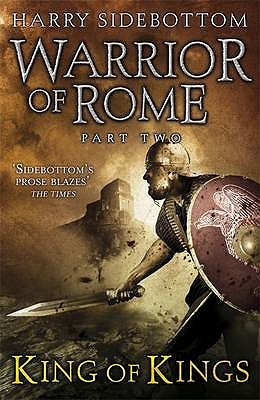
For this type of novel with a lot of maps at the start, I would be constantly referring to them when I read place names in the story, but with e-books it is not that easy.
I noticed this edition underlines latin terms, so you can click on it, and then easily return to where you were reading. Its not a bad method, but it leaves a lot to be desired.
What is needed is something like Apple’s dictionary definitions that pop up above what you are reading. Better yet, the ability in a pop up to see the maps at the start.
From Amazon
AD256 – the spectre of treachery hangs ominously over the Roman world. The sparks of Christian fervour have spread through the empire like wildfire, and the imperium is alive with the machinations of dangerous and powerful men.
All the while, Sassanid forces press forward relentlessly along the eastern frontier. The battle-bloodied general Ballista returns to the imperial court from the fallen city of Arete – only to find that there are those who would rather see him dead than alive.
Ballista is soon caught in a sinister web of intrigue and religious fanaticism . . . his courage and loyalty will be put to the ultimate test in the service of Rome and the emperor.
Fire in the East
Just started reading fiction again. This time Hary Sidebottom’s Warror of Rome. I am learning more then I need to know about Roman military siege tactics …. love it. Should have it finished tomorrow, then only four more to go.
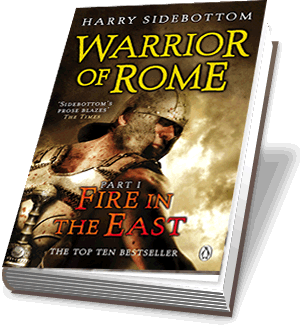
From his website:
The Warrior of Rome novels are set during the great crisis of the Roman empire in the mid-Third Century AD. The first three – Fire in the East, King of Kings, and Lion of the Sun – focus on the eastern half of the empire and on the war-torn borders with the rising power of Sassanid Persia. In the second three – The Caspian Gates, The Wolves of the North, and The Amber Road – the action shifts to the north; to the Black Sea and the client kingdoms of the Caucasus mountains, the Crimea and the steppes, and the great rivers that could be followed north to the Baltic.
Yet another Mac bundle I forked out for
Got this for $13 … good deal, even if I only use one or two.
Name Your Own Price Bundle 2.0
- DiskTools Pro ($80): DiskTools Pro is a total system utility for the Mac, and the only one that allows you to schedule when to perform important tasks such as file defragmentation, backup and bad sector repair. With DiskTools Pro there is also no need to boot from a DVD, CD or separate volume in order to find and repair bad sectors, defragment files and perform many other tasks on the startup volume.
- CrossOver 12 ($60): Ever wished you could run your windows applications and PC games on your Mac? CrossOver has you covered and now you can easily install your windows software right onto your Mac without a Windows license, without rebooting, and without a virtual machine. Your Windows applications and games integrate seamlessly on your Mac OS X and run alongside your other Mac applications.
- Snapz Pro X ($69): Snapz Pro X allows you to effortlessly record anything on your screen, saving it as a QuickTime movie or screenshot that can be e-mailed, put up on the web, or passed around however you want.
- Paperless ($50): With Paperless you can simply scan your receipts, bills, statements, warranty cards, business cards – any paper document and the OCR function of Paperless recognizes the data and adds it to the Details Window. Create a neat and clean digital filing system all right in the application. And that’s just scratching the surface of what Paperless can do…
- Mac Blu-ray Player ($60): This Mac Blu-ray Player is the first universal media player software for Mac and is acclaimed for being one of the best in its class. If you’ve ever experienced the clarity and vividness of Blu-ray quality video you understand what a difference it can make with your video experiences. If you haven’t…you need to. The quality of the video is so amazingly crisp and clear it almost feels like your world is inside your TV.
- Gemini ($10): Think of the thousands of files on your computer that are taking up all your personal space. Now think about how many of those files have duplicates? Pictures, music files, screenshots, word documents, etc. Now thanks to Gemini these duplicates can easily be detected and deleted to free up the space on your Mac.
- Musictube ($11): There’s finally an application that allows you to turn YouTube in a Jukebox. Add, store, and replay any YouTube songs you come across and play them back with this wonderful application. Listen to millions of songs on YouTube in a convenient way, much like using a traditional player. Musictube plays album tracks in their original order and integrates album covers, artist pictures and lyrics.
- HoudahSpot ($29): HoudahSpot is a powerful and efficient search mechanism eliminates the need for time-consuming filing and managing of documents. Can’t find an important file? Worry no more because HoudahSpot is here to save the day. Along with being able to instantly find your files you can also retrieve the files you didn’t know you still had, and you can save more of your precious time.
- Elmedia Player Pro ($20): Elmedia Player is a convenient multifunctional media player for Mac OS X, which can play a great variety of formats. All Mac users will find its media library easy-to-use and already familiar to them from iTunes. You can create, manage and delete playlists. Also try out smart playlists: you can create them by choosing special parameters, and then Elmedia Player will organize files matching your criteria automatically.
- PhotoBulk ($10): PhotoBulk helps you apply a text/image watermark, resize, and optimize batch of images or photos in just one click!
R
I have enrolled into an introductory statistics course from the University of Toronto Statistics: Making Sense of Data I am into the second week of it and have learnt the value of that old adage … “if it wasn’t for the last minute”
In addition to stats, the course gets you to use R to apply the theory in practice.
boxplot(LifeExp ~ Region, range = 0, border = rainbow(6), main = "Life Expectancies: Box Plot (all 6 regions)") 