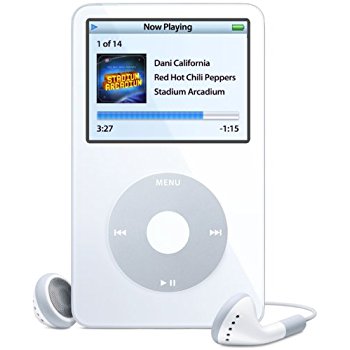The Inquirer wrote
SINCE WE wrote a yarn about how opening OpenOffice was slower than a Lada full of elephants going uphill, we have had a few tips from our readers as to how to speed it up.
The changes are not difficult and do seem to have an effect. We can’t be certain how much this will affect the functionality but we pass these ideas on.
Both changes involve going into the Tools and then options management sections. In the memory dialogue box, increase graphics cache to 64MB and memory per object to 8MB. It will take Open Office a few openings before this helps.
The other is to go to Java options and disable them. Apparently in the time it takes Open Office to open Java, you can go and make a cup off coffee, go to the loo, read the online newspaper on your thin and light and return to your desktop.
Details:
http://blogs.zdnet.com/Ou/?p=120