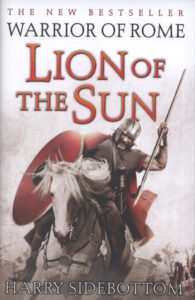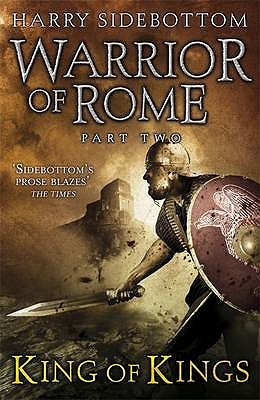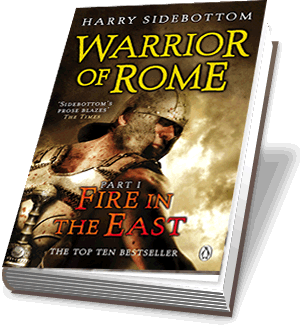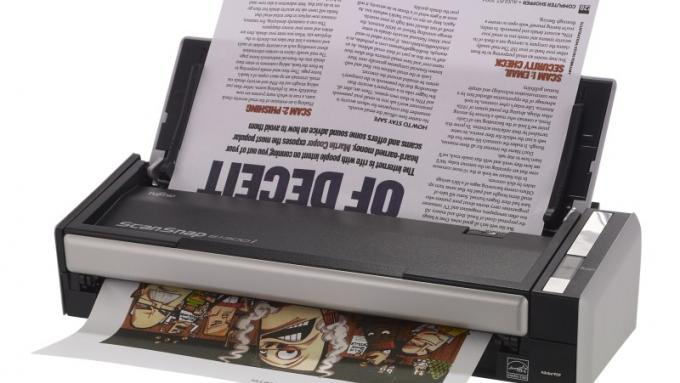Finished the second book in the Warrior of Rome Series – Kings of Kings, so naturally what should I do after that? .. read the third!
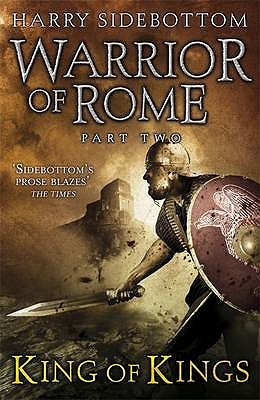
For this type of novel with a lot of maps at the start, I would be constantly referring to them when I read place names in the story, but with e-books it is not that easy.
I noticed this edition underlines latin terms, so you can click on it, and then easily return to where you were reading. Its not a bad method, but it leaves a lot to be desired.
What is needed is something like Apple’s dictionary definitions that pop up above what you are reading. Better yet, the ability in a pop up to see the maps at the start.
From Amazon
AD256 – the spectre of treachery hangs ominously over the Roman world. The sparks of Christian fervour have spread through the empire like wildfire, and the imperium is alive with the machinations of dangerous and powerful men.
All the while, Sassanid forces press forward relentlessly along the eastern frontier. The battle-bloodied general Ballista returns to the imperial court from the fallen city of Arete – only to find that there are those who would rather see him dead than alive.
Ballista is soon caught in a sinister web of intrigue and religious fanaticism . . . his courage and loyalty will be put to the ultimate test in the service of Rome and the emperor.