Just received my ScanSnap S1300i today. It took ten days for the order to reach me from Amazon USA. Not too bad! As I mentioned before at Officeworks the same scanner cost AUD$400, with postage from Amazon it only cost me $280!
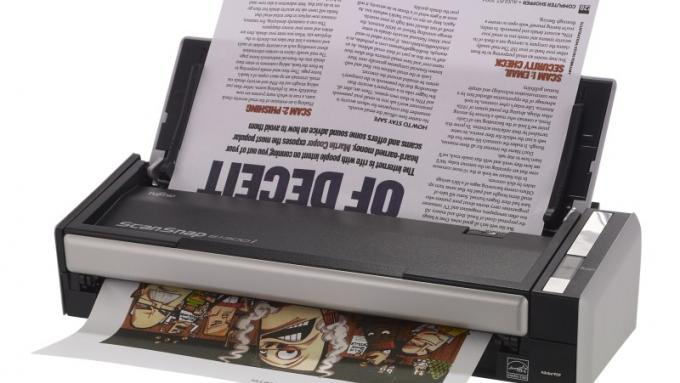
I am very happy with the scanner. The one downside is the software comes on a CD. But most modern Macs do not have optical drives!
Fortunately you can download the software.
Other useful links:
Manual Downloads: ScanSnap S1300i
Compatibility Status With OS X v10.8 (Mountain Lion) ScanSnap S1300 / S1300i



